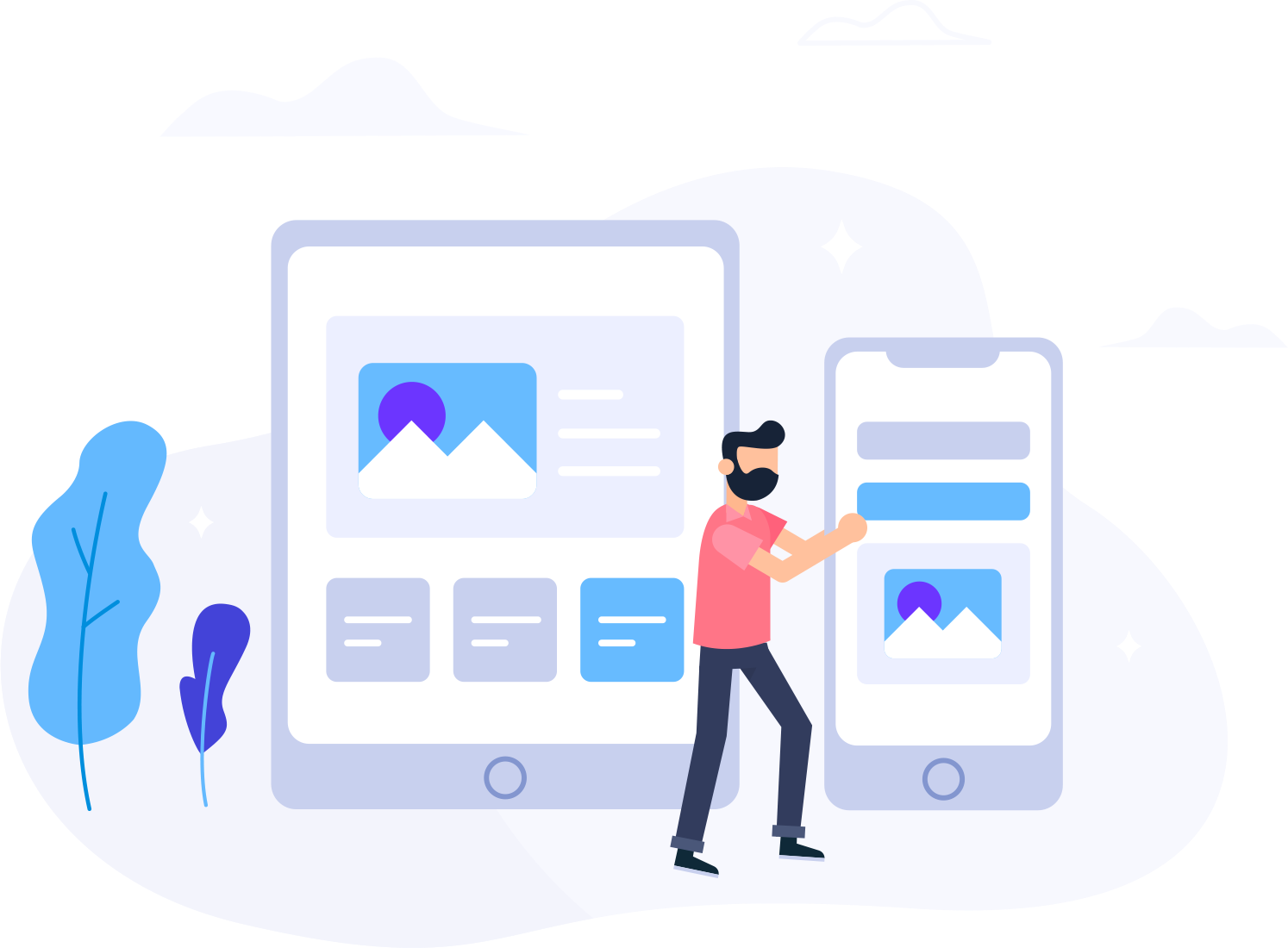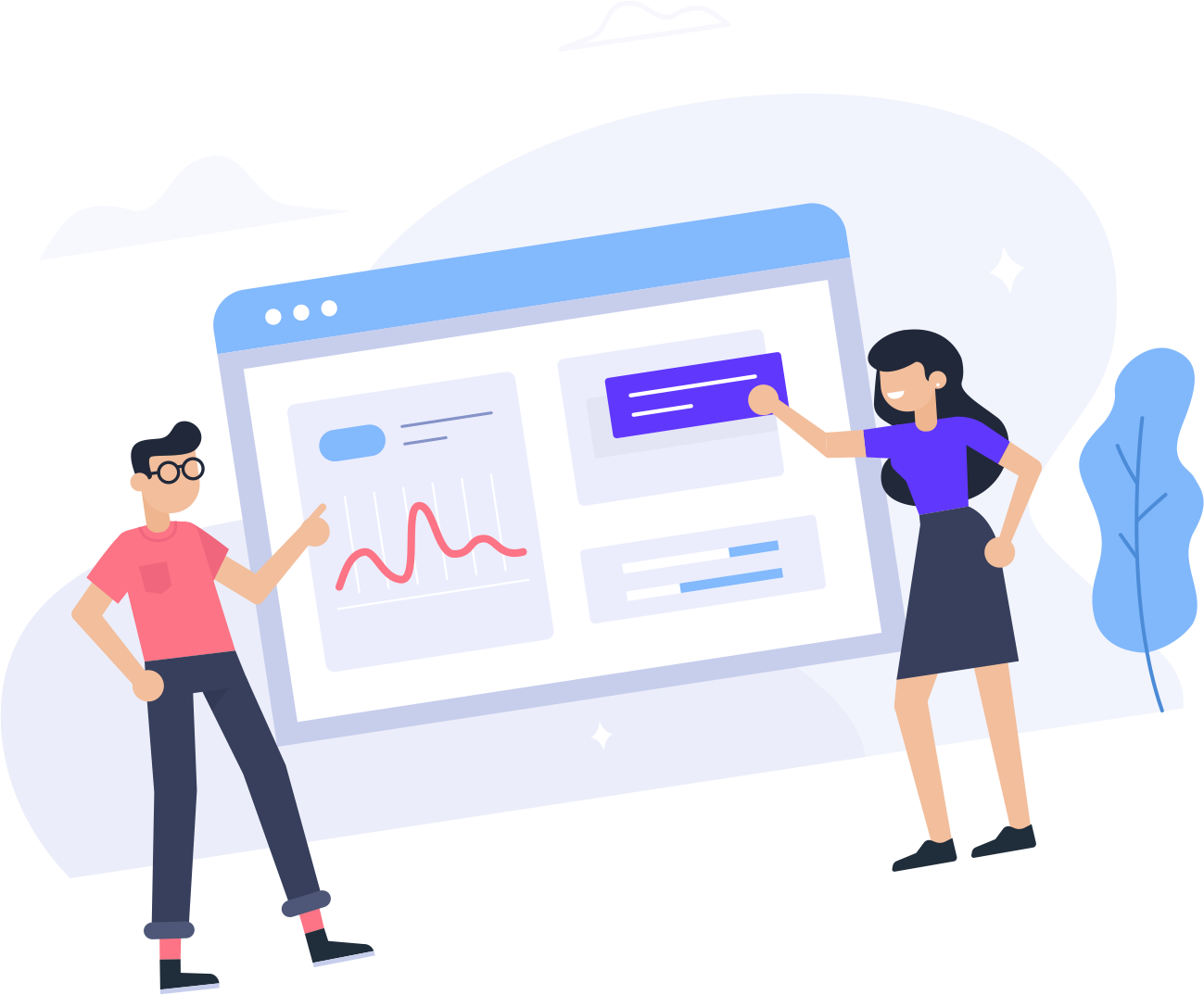- Head to ‘Settings’ and select 'Passwords and Accounts'. Select Add Account.
- Click 'Other' on the Add Account page.
- Select 'Add Mail Account'.
- Fill out the required information.
Name: Name of your email account
Email: Email address that you're setting up your phone with
Password: Email account password (Same as the one used to log into webmail)
Description: This is up to you! - Enter in the incoming and outgoing server details as follows. Note: The ‘Optional’ Outgoing Mail Server details are required!
Incoming Host Name: mail.[yourdomainname].com.au or the server name
For example, your domain name is abc.com.au > Hostname would be: mail.abc.com.au
You can also find out this information by logging into your webmail client either through your Rubix Studios account or by heading to [yourdomainame].com.au/webmail & servername.com.au/webmail
Log in and head to Configure Mail Client | Please note we have provided these details in an email titled 'New Account Information'
Still, having issues getting setup?
If you have just moved to Rubix Studios you will need to check your incoming/outgoing hostnames are correct, try setting it to the server name while your DNS updates.
Check that you have updated your DNS to our nameservers,
https://www.whatsmydns.net/ enter your domain and switch the dropdown box to NS then select Search
Please remember support on external mail clients is limited. To ensure you have entered all the correct details please provide screenshots/images via raising a ticket from here.