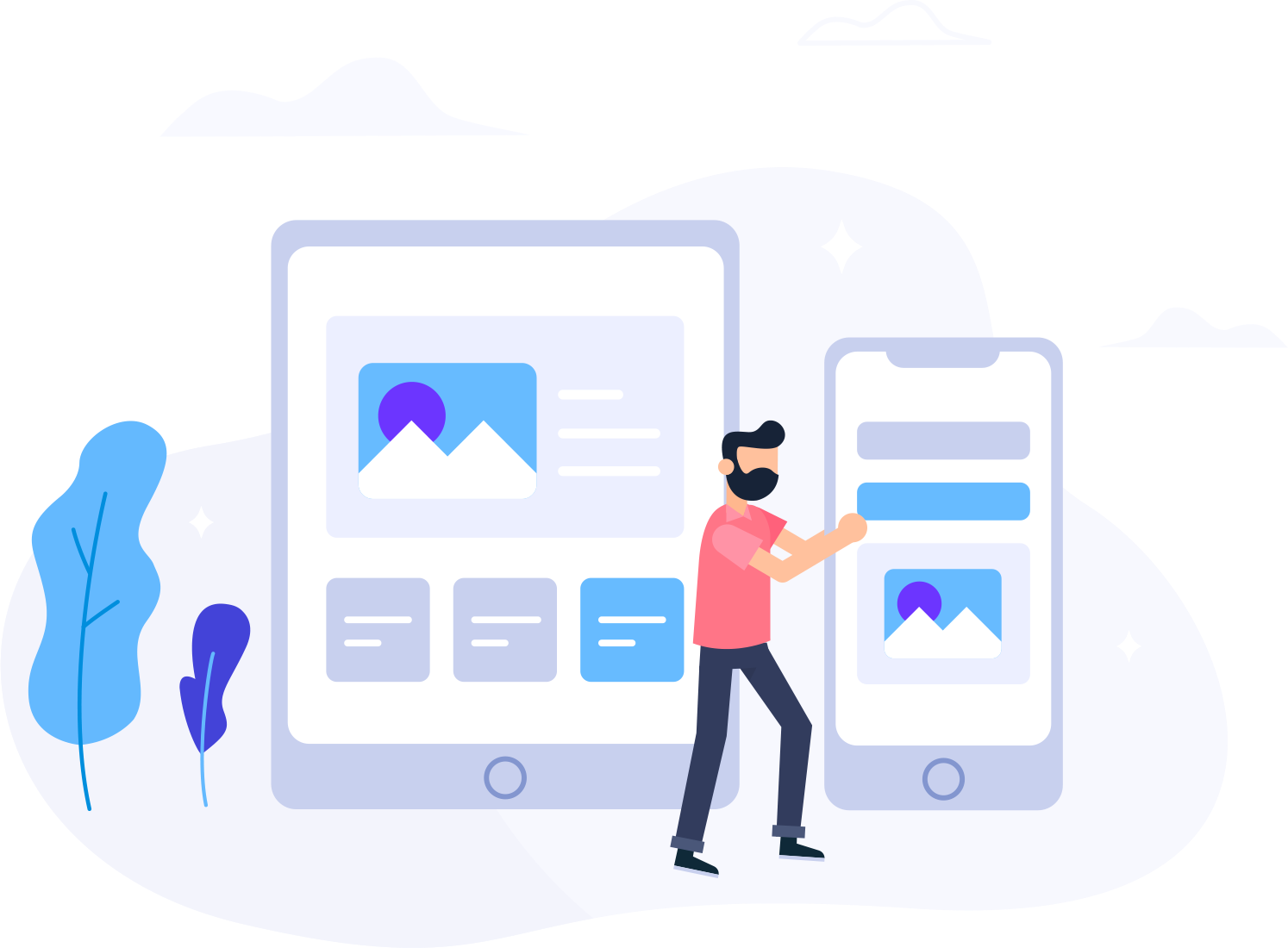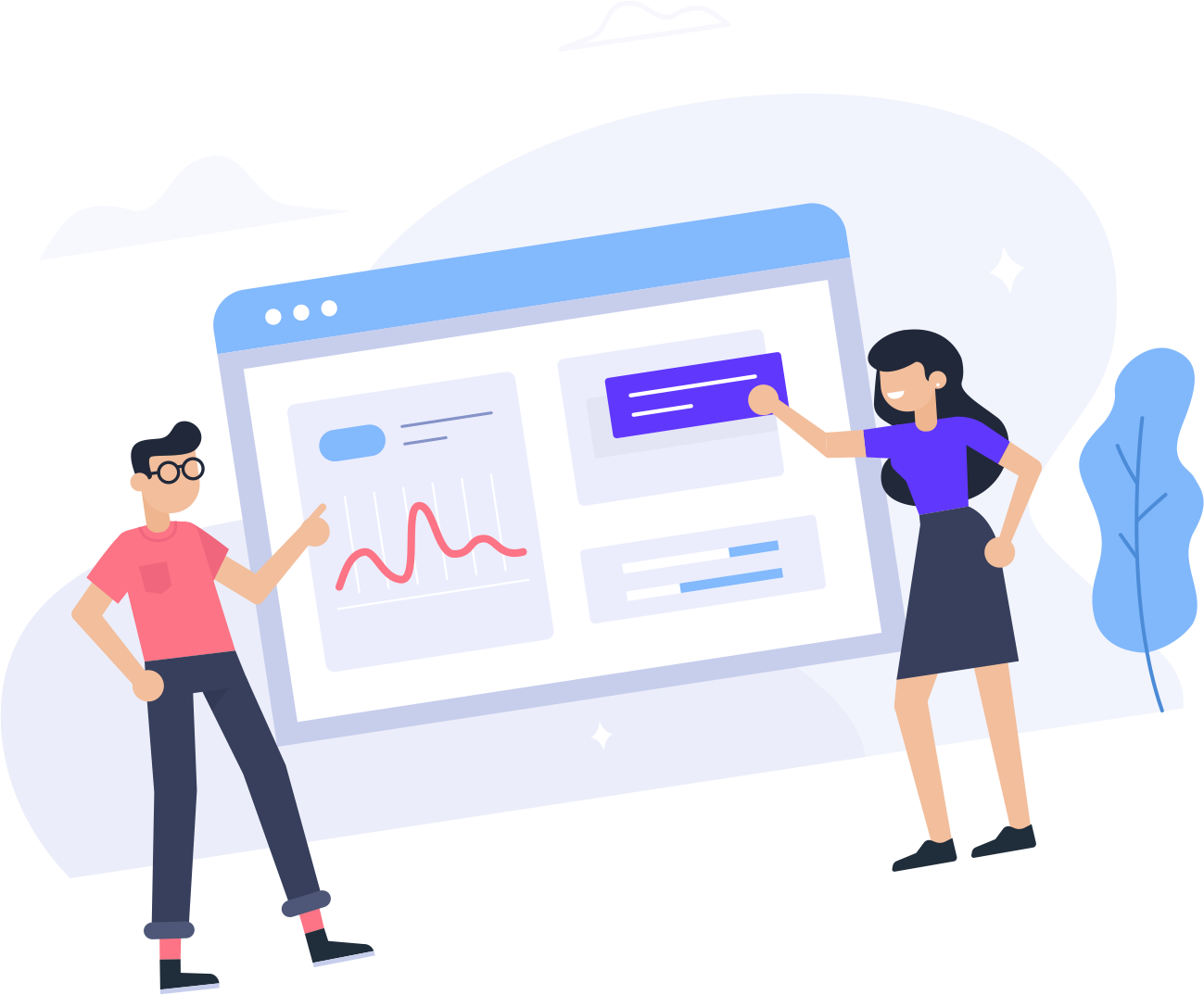If you are receiving a disk space usage warning and don't know which folder is using too much space from cPanel.
- Log into your cPanel account.
- In the "Files" section, click on "Disk Space Usage" Icon.
- In Disk Space Usage area you can see which folder/directory is using too much space and you can even check the disk usage of MySQL.
How to check Bandwidth Usage?
- In the "Metrics" section, click on "Bandwidth" Icon.
- Now you can see bandwidth usage of your domain.
How to check the usage of bandwidth, email accounts, MySQL, etc. from a single place?
- Go to your cPanel's main page.
- On the left side of the cPanel, click on the "Statistics" icon. It will show the total bandwidth usage, MySQL, email account limit, etc.